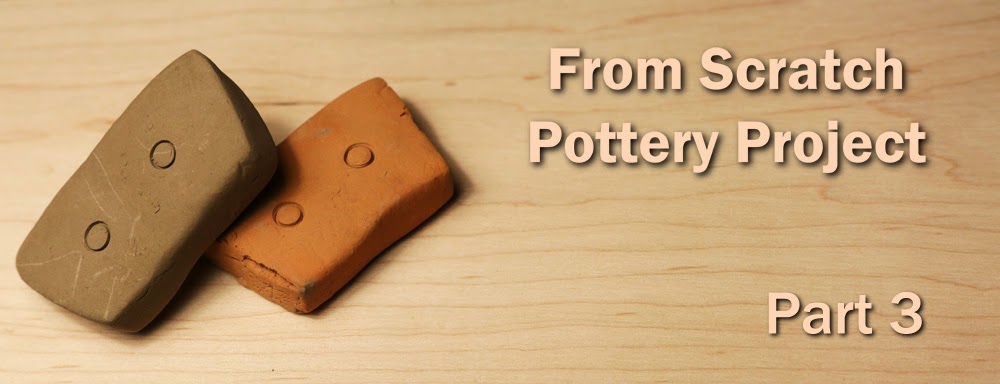"Refractory" is just a word that means "very resistant to high temperatures." In the context of pottery and glassmaking, I need refractory material for the lining of my kiln(s) I am going to make. Regular, pure clay doesn't cut it. I can also use refractory for making bricks to hold up pieces in the kiln or to use for making the actual walls of a kiln, if I want to make one out of entirely my own materials.
For either of these purposes, I need a substance that is actually not only refractory, but also insulating. That is, it should neither break down at high temperatures nor should it let heat get past it. Tungsten metal is highly refractory but a poor insulator. Cotton is not refractory (will burst into flames at maybe 400 degrees F) but is a great insulator.
Pure earthenware clay by itself is mediocre at both of these things by itself--it will slump and melt at moderately high temperatures, and it isn't actually that great of an insulator (Think about how quickly your mug gets too hot to touch on the outside when you pour coffee in it). So we want to improve these qualities for furnace materials.
Refractory recipes can get very complicated, but for mine, I want only locally available ingredients. I am going to have 3 ingredients: dry grass, quartz sand, and some of the clay I prepared earlier here.
- The clay forms the main body of the material and holds everything together. It is also, of course, reasonably heat resistant.
- The sand raises the melting point of the material significantly, since quartz melts about 500 degrees celsius higher than earthenware clay does (note: sand is locally available, but this particular batch used hardware store sand just for now).
- The oven-dried grass helps hold everything together at first, since the clay mixed with sand is crumblier than pure clay (see here [link]). Later, the grass will burn away in the kiln and leave lots of tiny air pockets that will help insulate against heat transfer.
- ...another ingredient I could have added is wood ash. WASHED wood ash. I.e. the stuff left over after you have soaked new ashes in water and drained off the potash a few times (this will be the subject of an upcoming blog post, since potash is used for glass making and pottery glazes). Washed ash stuff is much more heat resistant than quartz, so replace a little or a lot of the sand with it, if it's available. It must be washed ash, though: raw ash contains potash, which is a chemical that actually lowers the melting point of quartz, and thus is counterproductive.
The ratio I'm using is about 50/50 clay and sand by volume and then about another equal part as the sum of the first two ingredients in dry grass by volume, loose (not packed!). In reality, it's probably something like 70/27/3 by mass for clay/sand/grass, but I don't know. It's easier for me to measure volume, so I'm just using that. Mix it all together, and you get something like this:
This is essentially adobe in it's raw form. You can build some pretty strong buildings out of this in dry climates if you let it bake in the sun for awhile, although you'd probably want more sand and grass in it.
The adobe is much harder to work with than pure clay, but making things like bricks is still easy. Below are some examples of bricks that I made out of this material and then fired (I'll cover firing in a later post). Click for a larger size. As you can see, the grass has burned away and left them porous. These things are super lightweight and feel like pumice, and their insulation is probably excellent. Unlike the raw adobe, though, the fired bricks are also extremely brittle and easy to break, since the binding strength of the grass has been removed and now actually hurts the strength of the material by leaving air behind instead.
The examples below actually used more like 60/65% sand, 35-40% clay by volume, and the fact that they are so brittle is why I'm now suggesting a 50/50 mixture instead (I also toned down the grass slightly from these bricks):
Notice the gray spots all over -- there was not enough oxygen and/or not enough time during firing. This is the same issue as that cheap hardware store pot I showed in an earlier post. It's not the end of the world, but it does increase brittleness even further, and I need to fix it. I'll discuss this more in my post(s) about firing clay.
You can also see a crack in the middle brick that formed just from roughly piling them in this stack! That's how brittle these are with the sand-heavy recipe... Again, use more clay than this (which I will be doing in the future).
HELPFUL LINKS
Probably the most popular recipe for homemade refractory online is this one:
A version using perlite for insulation and cement as well.
It does not use local materials though. Even less local and not homemade are commercial versions:
An example of hardware store refractory.
My own version is adapted from commercial versions and the backyard metal casting website, but substituting locally plausible materials (the sand and clay are literally locally gathered) to fill all the same roles in about the same ratios.